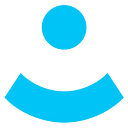in our DID wallet
These digital badges mainly used in the world of education can be delivered by different organizations but also directly between individuals (peer to peer).
This is a subject on which we have been working on confidentially for several months with LICA (Laboratory of Collective and Artificial Intelligence) which will soon become an important official partner. We will talk more about it in a few weeks.
Our goal is to decentralize the use and verification of Open Badges as much as possible by using public blockchain technologies and decentralized storage spaces (IPFS, Arweave, etc.), as well as standards for creating decentralized identities for Open Badge issuers and holders.
This decentralization improves:
— the availability of badge verification (issuers and their websites can “disappear” without preventing badge verification)
— the ability of individuals to exchange badges with each other (peer-to-peer).
This decentralization is not necessarily incompatible with centralized verification (many options are possible) and reconciliation work between Open Badge and Verifiable Credentials (certification) [1] [2] has just begun, in particular through W3C VC-EDU Task Force [3]
The content of Open badges is very similar to the one that can be found inside a Verifiable Credential.
Indeed, badges visualization hides data that allow the tracing of the chain of trust between the issuer and the verifier. Let us show you the journey of a user that wishes to give a badge to another user via their myDID apps.
Steps for exchanging a badge between users
Badge’s recipient side:
The user must share his ID with the badge’s sender. He can directly share it visually, ready to be scanned if the sender is next to him (example below) or share this ID by email, instant messaging, etc.
On sender side:
The sender must choose whether he wants to scan the recipient’s QR code (if he is next to him or if he already has received it as an image file) or if this recipient is already part of his contact list.
Then, the sender scans the recipient’s QR code.
There are many other topics on Open Badges to discuss about because its support in our wallet brings various new applications. More info in our next posts :)
[1] “Open Badges as Verifiable Credentials” by Kerri Lemoie
https://kayaelle.medium.com/in-the-w3c-vc-edu-call-on-june7-2021-we-discussed-open-badges-asserted-as-w3c-verifiable-90391cb9a7b7
[2] “The Future of Open Badges is Verifiable” by Kerri Lemoie
https://kayaelle.medium.com/in-the-w3c-vc-edu-call-on-june7-2021-we-discussed-open-badges-asserted-as-w3c-verifiable-90391cb9a7b7
[3] W3C Verifiable Credentials Education Task Force
https://w3c-ccg.github.io/vc-ed/